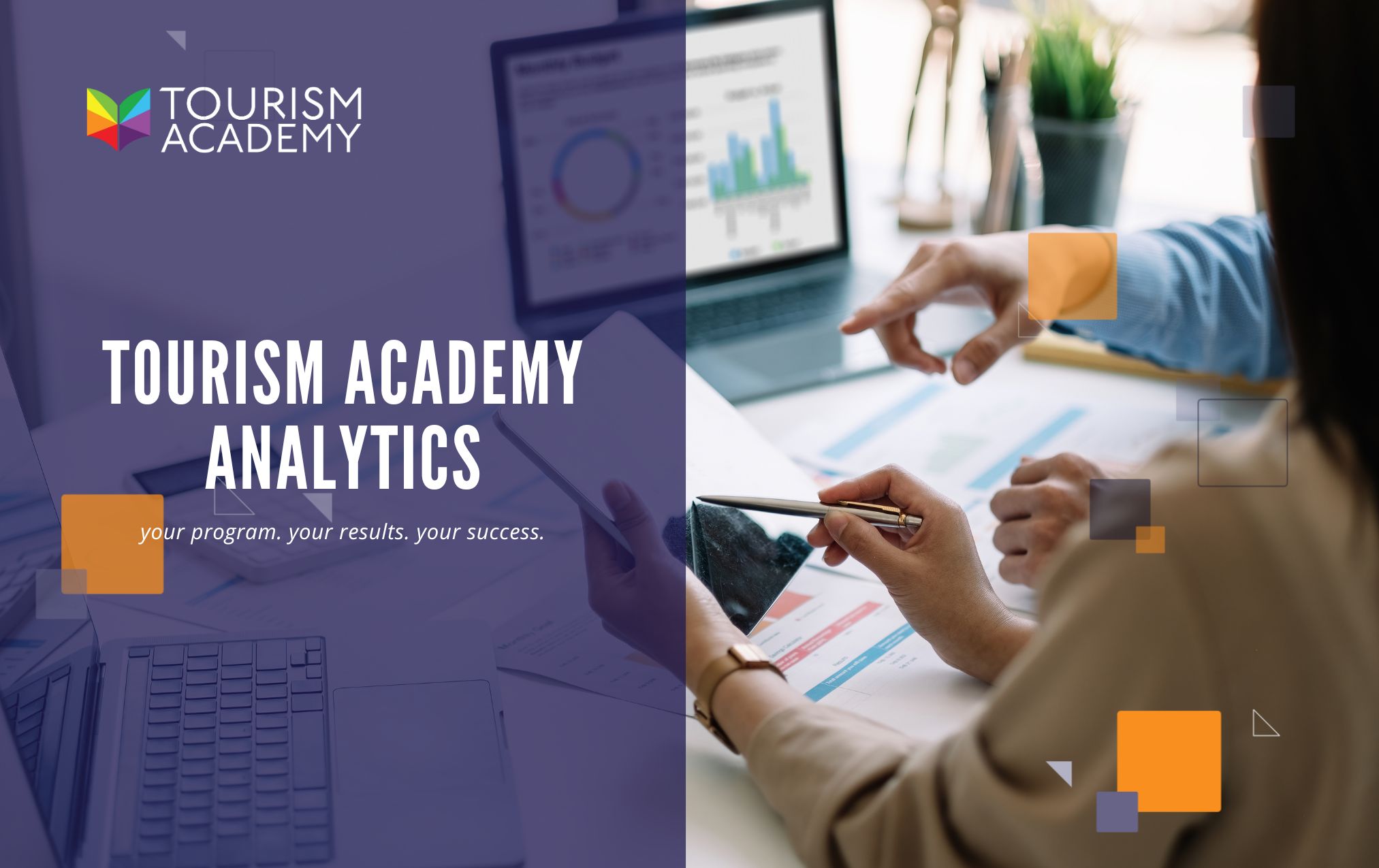
Tourism Academy Analytics
About This Feature
As a Creator Educator, tracking the performance of your business can be time-consuming and complex. However, with Tourism Academy Analytics, you can harness the power of your data and make informed decisions to scale your business. This feature allows you to view key business metrics such as enrollment numbers, completion rates, and revenue, all presented in easy-to-use charts with clear navigation. You can also drill down and filter your data sets to get more specific answers and even export the data to share with your team or incorporate into business reports. Tourism Academy Analytics helps you easily understand how your learning content, business, and students are performing while enabling you to utilize this information to improve the effectiveness of your learning programs and grow your business.
-
Keep your audience engaged with actionable insights
View your business metrics in one place, making it easy for you to gain a holistic view of your business. Easily understand how your business is performing, identify areas for improvement, and make data-driven decisions that help grow your business. Actionable insights enable you to optimize your business processes, marketing strategies, and course content to achieve better results.
-
Improve the student experience with engagement data
Tourism Academy Analytics provides engagement data that enables you to identify gaps in your content and improve the student experience. By understanding what students find most engaging, you can optimize your course content to better meet their needs.
-
Prove that your work is making a difference
Demonstrate the value and impact of your education programs. Tourism Academy Analytics enables you to show the health of your education programs, allowing you to connect back to retention, adoption, and engagement.
-
Understand your student behavior and optimize for success
By analyzing your revenue, course, and engagement data, you can identify areas where your program excels and needs improvement. Analytics helps you easily launch and iterate your program based on student data findings, driving new revenue through your education program.
Tourism Academy Analytic Reports
Revenue Report
Understand what’s driving your revenue, so you can grow your business. The Revenue Report displays your revenue over time in USD, so you can understand trends in your business to help you plan, optimize and grow.
The revenue dashboard features a main line graph to visualize revenue earned over time. On the dashboard, you’ll see Total Revenue, Average Revenue per User, and number of Transactions for the selected time period and product as well as:
-
Product Type
-
Customer type (new or returning)
-
Payment type (one-time payment or subscription)
-
Payment provider
-
Amount
Orders Report
The Orders Report shows your completed orders over time. You can view orders from new and returning students, product type, and more, helping you optimize how you’re selling on Tourism Academy, and to who.
The dashboard features a main line graph to visualize completed orders over time and a pie chart to show orders from new versus existing students. You’ll also see Total Orders, the number of Unique Students, and the Top Products By Orders for the selected time period and products, as well as a list of orders broken down by:
-
Product Type
-
Coupon
-
Payment type
-
Payment provider
-
New or returning student
-
Amount
Enrollments Report
The Enrollments dashboard provides valuable insights into the performance of your courses and communities and allows you to understand which learning products your audience values most over time. The dashboard offers a comprehensive view of your enrollments, featuring a main line graph that visualizes enrollments over time.
The reports can be further filtered by time period, enrollment type, and product name, allowing you to identify trends and patterns that can inform your decision-making. In addition, pie charts are included to show the percentage of enrollments started and completed, providing a clear picture of engagement and retention rates.
Student Engagement Report
The Student Engagement Report does not support activity within Tourism Academy Communities.
Keep your audience engaged with actionable insights. The Course Engagement Report within your Student Engagement dashboard shows what content your students are most and least drawn to so you can adjust your learning program accordingly to keep them coming back.
The Course Engagement dashboard shows your student engagement with a combination of analytics and video engagement reporting. Within the engagement analytics dashboard, you can filter by time period, product name, and course name to see active and expired enrollments, enrollments that aren’t engaged, and course view percentages.

Leave a comment